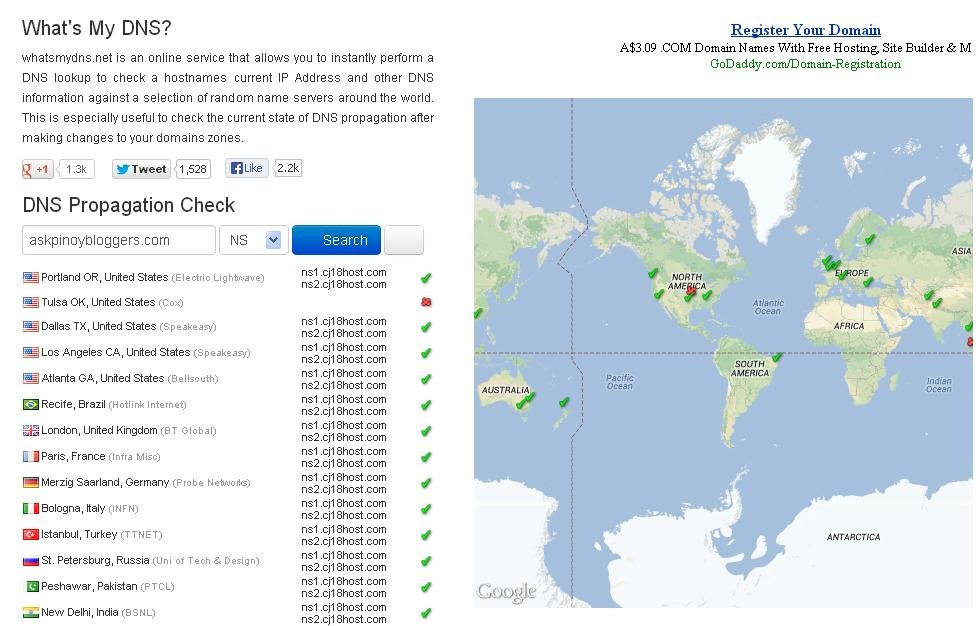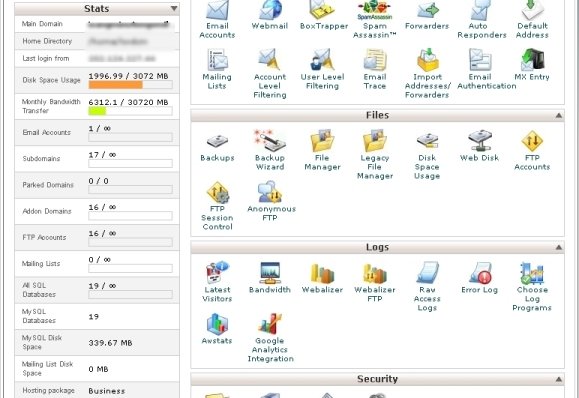Unlock you Domain
1. Login to https://clients.web.com.ph
2. Go to My Domains, Select the Domain that you want to transfer and click Manage Domain Button.
3. At Managing <Domain Name.Com> window, click Registrar Lock and Disable Registrar Lock.
Disable Privacy Protection and Obtain EPP Code from Web.Com.PH
4. Login to http://domains.web.com.ph/
5. At Jump to Domain Section, enter your Domain name and click >> button.
6. At Domain Registration window, Click Privacy Protection and disable it.
7. At Domain Registration window, Click Domain Secret and get your EPP Code or Domain Secret.
8 . You would also need to disable privacy protection service for the domain (if it’s enabled).
Transfer your Domain
9. Go to http://www.namecheap.com/domains/transfer-a-domain.aspx and enter the Domain Name that you want to transfer to Namecheap and the EPP Code that you obtain from Web.Com.PH
10. Click Start Transfer Button.
11. After payment, Namecheap and Web.Com.PH will send a series of email messages with regards to your transfer. Read and follow all the instructions from that email messages.
Transfer from Web.Com.PH to Namecheap will take 3-5 days. After succesful transfer, your new registrar will notify you via email.
Here’s How to transfer a domain from GoDaddy to Namecheap
That’s It! Enjoy!